![]()
Technical Tip
You can also select the Edit button while viewing an order in the Quick View window (refer to "Quick View"):
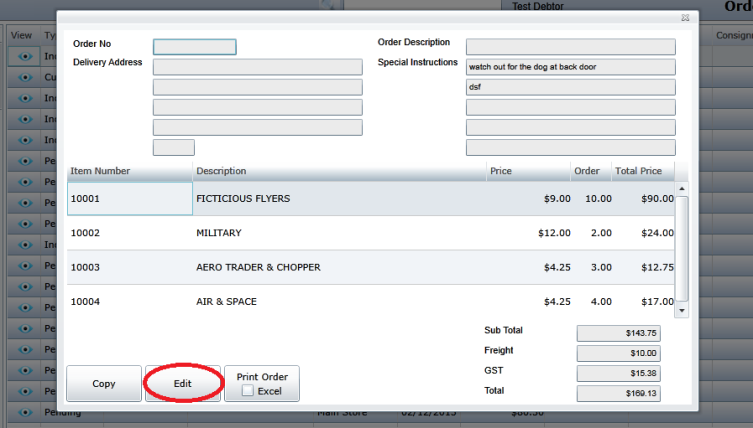
You can select to edit an order on the View Orders screen to view or maintain the order details, such as the items ordered. You can also use this option to submit an order. You can only edit orders with a status of Current, Template, Incomplete or Requires Approval.
Refer to "View Orders".
MOO displays the Checkout screen. For more information, refer to "Checkout".
|
|
|
Technical Tip You can also select the Edit button while viewing an order in the Quick View window (refer to "Quick View"):
|